Category: Cpanel
-

How to install ssl in whm cpanel
After certificate approval download SSL and intermediate certificate from within the SSL application. Install SSL – install Intermediate Certificates Open the WHManager – click Activate SSL Certificate in the SSL/TLS menu. You will see a screen with three boxes on it. Your issued certificate, RSA private key and certificate bundle must be pasted into…
-
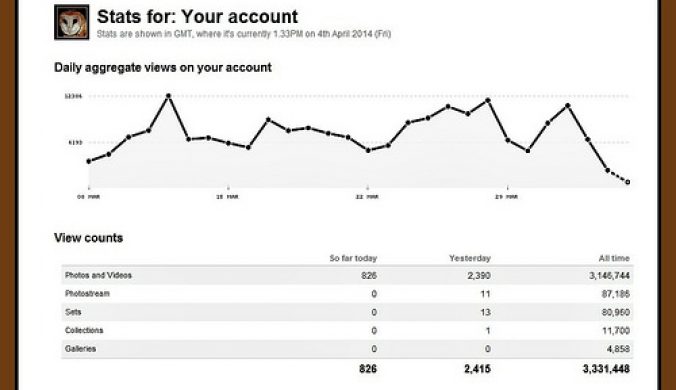
Awstats report send via email
Is it possible to get Awstats to send a monthly report with some basic stats to Email? Script to send last months AwStats report to an email address: www.sitepoint.com/forums/showthread.php?t=275042 This scipt will run on a web server with CPanel. It uses the CPanel system to log in and get the report page from AwStats for…
-
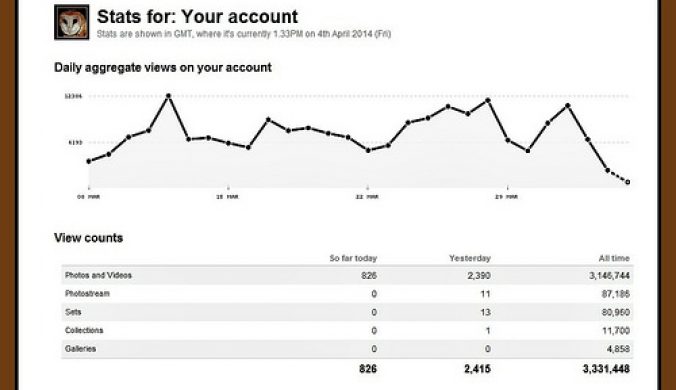
Nginxcp Awstats Webalizer and Cpanel
If you have installed the nginxcp plugin on cpanel server, you probably have a problem with awstats or webalizer. If all statistics counter don’t work try the following to fix the problem. – Enable Piped Apache Logs – go to WHM -> Apache Configuration -> Piped Log Configuration -> Enable Piped Apache Logs -> Save…
-

How to configure xcache on cpanel server
To install Xcache on cpanel server, simply run easyapache and select xcache from php module. To configure Xcache open ” /usr/local/lib/php.ini ” with you preferred editor and set/change some required environment variables: (Scroll down and find xcache section) – xcache.size=”64M” (xcache.size=”32M” for OpenVZ machine with Opened files limitations) – xcache.var_size=”4M” (xcache.var_size=”2M” for OpenVZ machine…
-

htaccess SuPHP php_value _flag php.ini
On suphp servers you should remove the lines from .htaccess file that begin with “php_value” and “php_flag”. You will need to add the settings that you want to use to a file named php.ini and upload php.ini into your public_html directory. You will need to remove php_value and php_flag from ALL .htaccess files you…
-
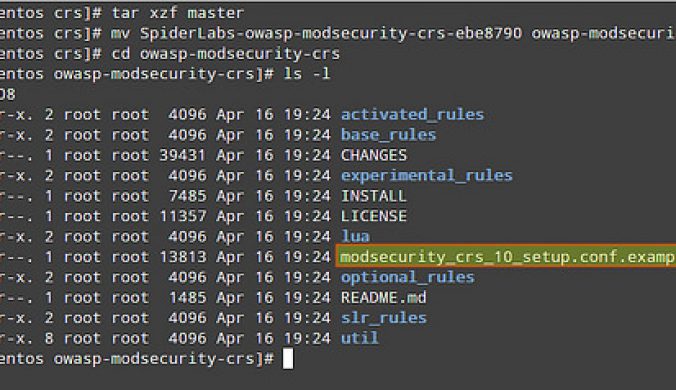
Protect wordpress wp-login with ModSecurity
Protect your wordpress installation (wp-login.php) against brute force attack with ModSecurity. Login to your WHM as root Install Modsecurity if it isn’t installed Go to the “Plugins” section. Click on “Mod Security” Click on “Edit Config” COPY and PASTE the code below SecAction phase:1,nolog,pass,initcol:ip=%{REMOTE_ADDR},initcol:user=%{REMOTE_ADDR},id:5000134 <Locationmatch “/wp-login.php”> # Setup brute force detection. # React if block flag has been…
-
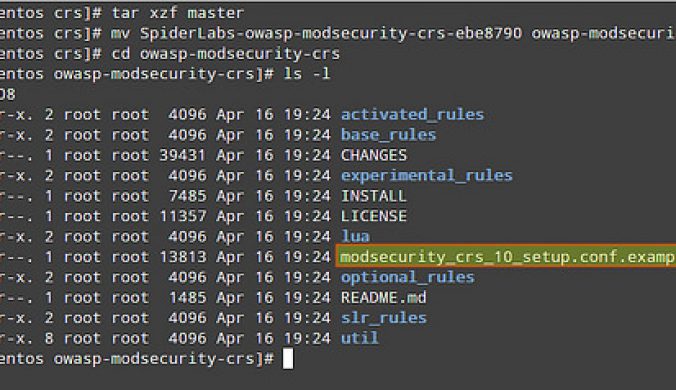
Install Mod Security on cpanel server
Installing mod_security on cpanel server is a simple process that takes less than a few minutes. Login to your WHM as root. Click on EasyApache While selecting modules in the “Short Options List”, select “Mod Security”. Rebuild Apache It could take an hour or two for the build to complete, depending on your settings.