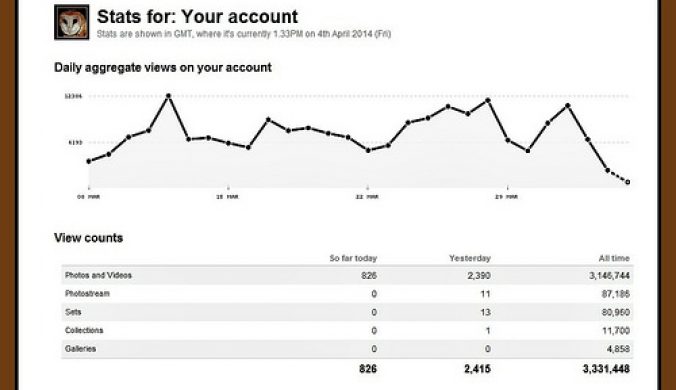If you have installed the nginxcp plugin on cpanel server, you probably have a problem with awstats or webalizer. If all statistics counter don’t work try the following to fix the problem.
– Enable Piped Apache Logs – go to WHM -> Apache Configuration -> Piped Log Configuration -> Enable Piped Apache Logs -> Save
Now you have to rebuild the Nginx vhosts and restart Nginx. To do this, scroll down to: Nginx Admin
– Rebuild Vhosts
– Restart Nginx
When you have done all this, restart Apache / httpd service.
If Awstats and Webalizer still does not work read next article: Nginx support for cpanel awstats. And of course, as an alternative you can always use Google Analytics that there is no problem with Nginx or Nginxcp plugin.If you are in the market for clothes, our platform is your best choice! The largest shopping mall!